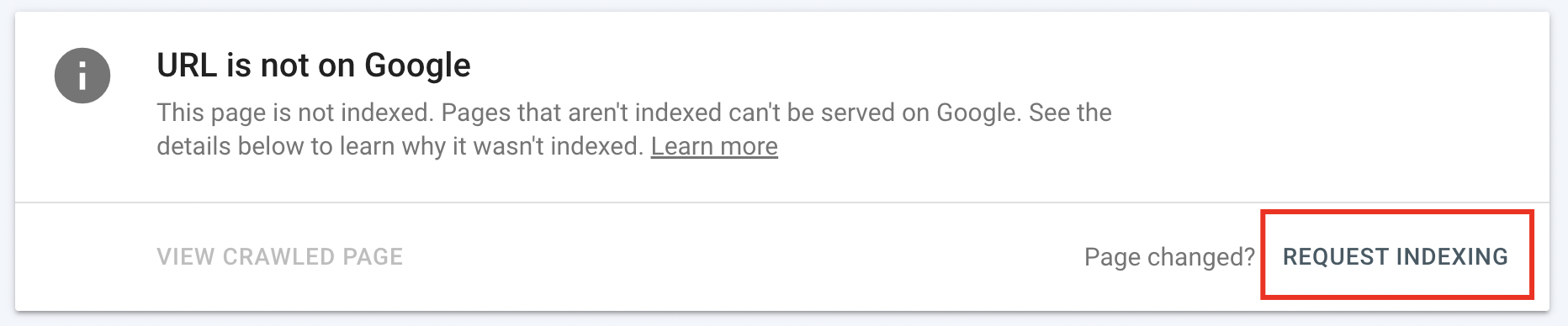How (and When) To Fetch Pages in Google Search Console
TL;DR: In this tutorial, I show you how to fetch a page in Google Search Console to quickly get your new or updated pages indexed by Google. Simply go to search.google.com/search-console, enter the URL of the page you want to fetch, and hit "Request indexing." It's a good idea to do this for new pages or pages with significant changes that could improve your SEO. However, requesting indexing multiple times in a day won't make it faster, and there is a limit to how many times you can request in a day.
How (and When) to Fetch Pages in Google Search Console Video
Want to make sure Google crawls your new or updated pages quickly? Fetching a page in Google Search Console is the way to go. Here’s how to do it!
Head to Google Search Console
To start, go to search.google.com/search-console, or Google "Google Search Console” (my favorite way), and sign in with your Gmail account. Once you're signed in, you'll have access to all of your website information that has been set up in the past.
Copy and Paste Your Page’s URL
Next, copy and paste the URL of the page you want to fetch within Google. Then, head back to Google Search Console and paste the URL into the top bar. Hit enter, and wait for it to retrieve your data. Google Search Console will give you a little bit of information about that particular page, such as whether it is indexed or usable on mobile.
Hit “Request Indexing”
Now, all you need to do is hit "Request Indexing" and wait a few seconds for it to be crawled by Google. This is especially important for new pages on your website or if you've made substantial changes to a page, such as optimizing it for new keywords or adding a new meta.
When Should I Fetch a Page in Google?
You should fetch a page in Google when you have made changes to your website and want to ensure that Google's search index is up to date. Fetching a page essentially tells Google to crawl your website and update its index with the latest content. This is important because if your website isn't crawled frequently, changes may not show up in search results for a long time. Fetching a page is also useful if you've just launched a new website or page and want to ensure it gets indexed quickly. In general, you should fetch a page in Google whenever you've made significant changes to your website or want to ensure that new content is indexed quickly.
Be Patient!
It's worth noting that requesting indexing too many times in a day can lead to being cut off. However, you won't get there with less than 20-50 requests a day. It's also essential to remember that requesting indexing multiple times in a day won't speed up the process. It usually takes a maximum of 24 hours for a page to be crawled.
In conclusion, fetching a page in Google Search Console is a quick and easy way to make sure Google crawls your new or updated pages promptly. Don't forget to use this feature, especially when optimizing your website's SEO. If you have any questions about fetching, feel free to reach out!
Submit an SEO Report Card!
Curious about your SEO? Submit an SEO Report Card to get instant insights into where you stand in Google. Even better, I’ll make you a custom video to tell explain your results to you!